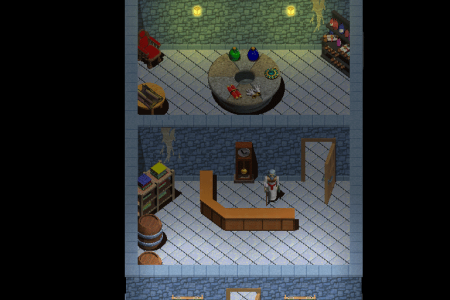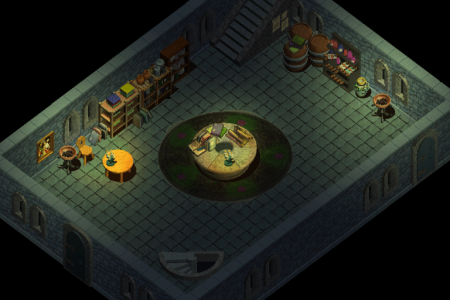Welcome, adventurer!
You have been invited to join Ambardia’s closed beta session!
Your Steam Key is .
Step 2: Enroll in the Beta!
Finally be sure to join our Discord server in order to chat, get support, provide feedback, report bugs, and keep up with the latest updates!
We’ll see you in the lands of Ambardia